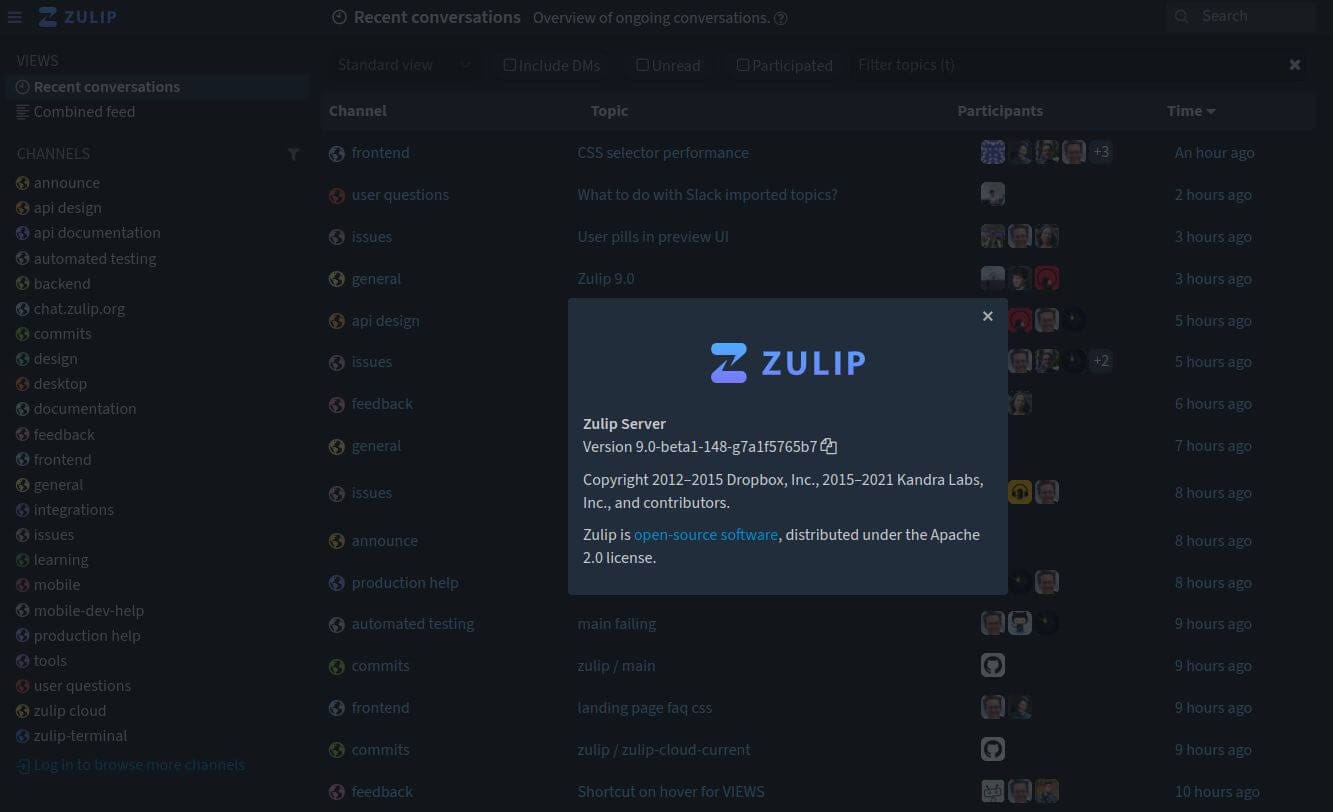
The new compose box in Zulip 9.0 offers a streamlined, more intuitive design. Key improvements include a more accessible formatting toolbar, enhanced support for markdown, and better integration with Zulip's threading system. Users can now format messages more quickly and efficiently, reducing the time spent navigating the interface and increasing overall productivity.
One of the standout features of the update is the improved threading capabilities. The compose box now allows users to easily reference and reply to specific threads, making it simpler to follow conversations and manage discussions within teams. This enhancement is particularly valuable for organizations that rely on detailed and organized communication to coordinate complex projects.
Additionally, Zulip 9.0 introduces a new draft management system. Users can save drafts of their messages and return to them later, ensuring that important thoughts and ideas are not lost. This feature is expected to benefit users who frequently draft detailed messages or need time to review their content before sending it.
The update also includes several performance improvements, which aim to make the compose box more responsive and faster. These changes are designed to enhance the overall user experience, especially in environments with high message volumes and large teams.
Feedback from beta testers of Zulip 9.0 highlights the positive impact of these changes. Many users have noted that the new design makes composing and managing messages more efficient, contributing to smoother team interactions and better organization of discussions.
Zulip's development team has emphasized that the redesign is part of their ongoing commitment to improving user experience and functionality. By addressing user feedback and incorporating new features, Zulip aims to maintain its position as a competitive alternative to other team communication tools like Microsoft Teams and Slack.
The release of Zulip 9.0 reflects the company's strategic focus on enhancing collaboration features and user engagement. As remote and hybrid work environments continue to grow, the need for effective communication tools becomes increasingly important. Zulip’s updates align with this trend, providing users with tools to facilitate more efficient and organized team interactions.
Overall, the introduction of the redesigned compose box in Zulip 9.0 represents a significant step forward in the evolution of the platform. With its focus on usability and performance, Zulip continues to position itself as a valuable tool for teams seeking a robust and user-friendly communication solution.