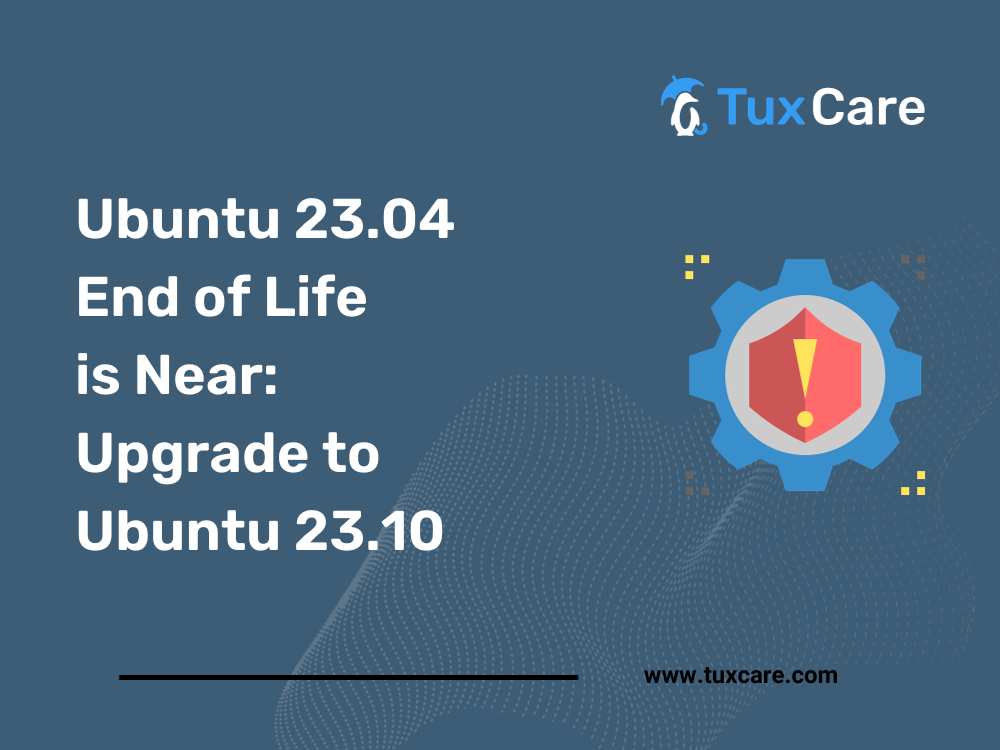
Ubuntu's interim releases, like 23.10, are supported for a brief period of nine months, compared to the Long-Term Support (LTS) releases that enjoy five years of updates. As such, users are encouraged to upgrade to the latest LTS release to maintain security and stability.
For those currently using Ubuntu 23.10, there are two primary options:
1. Upgrade to Ubuntu 24.04 LTS: This is the recommended path, especially for those who want to keep their files and settings intact. The process involves updating the system to prepare for the upgrade and then using the Software Updater to install the new version. It is crucial to have a reliable internet connection during this process. Users should ensure they have backed up any important data before proceeding with the upgrade.
2. Fresh Installation of Ubuntu 24.04 LTS: For a cleaner setup, some users may prefer to perform a fresh installation of the new LTS release. This method involves downloading the 24.04 LTS ISO, creating a bootable USB drive, and installing the operating system from scratch. This option can help resolve any lingering issues from the previous installation but requires users to back up their data and applications beforehand.
Both methods have their benefits. Upgrading preserves user settings and installed applications, while a fresh installation can provide a more streamlined and potentially more stable system. Users should choose the option that best fits their technical comfort level and system needs.
For enterprise environments, where stability and security are paramount, upgrading to an LTS release is particularly critical. Running an unsupported version of Ubuntu can expose systems to vulnerabilities, as no further updates or patches will be provided.
To begin the upgrade process, users can check their current Ubuntu version by running the command `lsb_release -a` in the terminal. Once confirmed, they should ensure their system is fully updated by running `sudo apt update && sudo apt dist-upgrade`. Following this, launching the Software Updater and following the on-screen instructions will guide them through the upgrade process.
It is also advisable to keep the system's software sources updated. Users can do this by opening the Software & Updates application, navigating to the Updates tab, and setting it to notify for any new Ubuntu versions. This ensures that users are aware of and can install new releases as they become available.
For detailed instructions and further assistance, users can refer to official Ubuntu documentation and community forums. These resources provide comprehensive guides and support for both upgrading and fresh installations, helping users transition smoothly from Ubuntu 23.10 to 24.04 LTS.
By taking prompt action to upgrade from Ubuntu 23.10, users can ensure their systems remain secure, stable, and supported, benefiting from the latest features and improvements offered by Ubuntu 24.04 LTS.